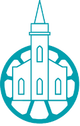Computing
INTENT - Why do we teach this? Why do we teach it in the way we do?
We aim to prepare our pupils for the future by teaching them effective and transferrable life skills.
Technology is changing the lives of everyone. Through teaching the computing curriculum we equip our children to participate in a rapidly changing world where work and leisure activities are increasingly transformed by technology.
It is our intention to enable children to find, explore, analyse, exchange and present information. We also focus on developing the skills necessary for children to be able to use information in a discriminating and effective way.
We want Hill Top pupils to be creative and develop the resilience needed to troubleshoot and solve problems.
We aim teach pupils about some of the dangers of the digital world and help them to minimise risks relating to a range of technologies in order to stay safe on line.
IMPLEMENTATION - What do we teach? What does this look like?
At Hill Top Cof E Primary, we are following the Purple Mash scheme of work for computing.
EYFS
In Nursery and Reception pupils will be given opportunities to explore a range of technology through play.
Pupils are taught to:
- Know how to operate simple equipment, e.g. turn on a CD player and use a remote control.
- Show an interest in technological toys with knobs or pulleys, or real objects such as cameras or mobile phones.
- Show skill in making toys work by pressing parts or lifting flaps to achieve effects such as sound, movements or new images.
- Know that information can be retrieved from computers
- Complete a simple program on a computer
- Use ICT hardware to interact with age-appropriate computer software eg beebots.
- Recognise that a range of technology is used in places such as homes and schools.
- Select and use technology for particular purposes.
Key Stage 1
Pupils will follow the Purple Mash scheme of work. It will teach pupils to do the following:
- Understand what algorithms are; how they are implemented as programs on digital devices; and that programs execute by following precise and unambiguous instructions
- Create and debug simple programs
- Use logical reasoning to predict the behaviour of simple programs
- Use technology purposefully to create, organise, store, manipulate and retrieve digital content
- Recognise common uses of information technology beyond school
- Use technology safely and respectfully, keeping personal information private; identify where to go for help and support when they have concerns about content or contact on the internet or other online technologies.
Key Stage 2.
Key Stage 2 pupils will also follow the purple Mash scheme of work. It will teach pupils to do the following:
- Design, write and debug programs that accomplish specific goals, including controlling or simulating physical systems; solve problems by decomposing them into smaller parts
- Use sequence, selection, and repetition in programs; work with variables and various forms of input and output
- Use logical reasoning to explain how some simple algorithms work and to detect and correct errors in algorithms and programs
- Understand computer networks including the internet; how they can provide multiple services, such as the World Wide Web; and the opportunities they offer for communication and collaboration
- Use search technologies effectively, appreciate how results are selected and ranked, and be discerning in evaluating digital content
- Select, use and combine a variety of software (including internet services) on a range of digital devices to design and create a range of programs, systems and content that accomplish given goals, including collecting, analysing, evaluating and presenting data and information
- Use technology safely, respectfully and responsibly; recognise acceptable/unacceptable behaviour; identify a range of ways to report concerns about content and contact.
Computing across school will be taught on ipads and laptops. In addition, we have data loggers, kindles, electronic microscopes, flip cams, digital cameras and Beebots for use across school. There is a range of small electronic and programmable devices such as beebots, talking postcards, metal detectors, electronic tills, child friendly tough cameras and other toys in the foundation classrooms.
IMPACT - What do we want to happen?
Pupils enjoy writing programs to control devices and create scenarios. They use laptops to simulate experiments in science or collect data for experiments.
Pupils can easily access laptops to support research or help with presentation in other curriculum areas. There are kindles which pupils can use for group reading in upper key stage 2.
We have a team of digital leaders who help manage the storage and charging of electronic devices, as well as supporting staff and pupils in the use of technology.
The use of Computing is evident in every classroom across school and is helping to motivate and inspire pupils of all ages.